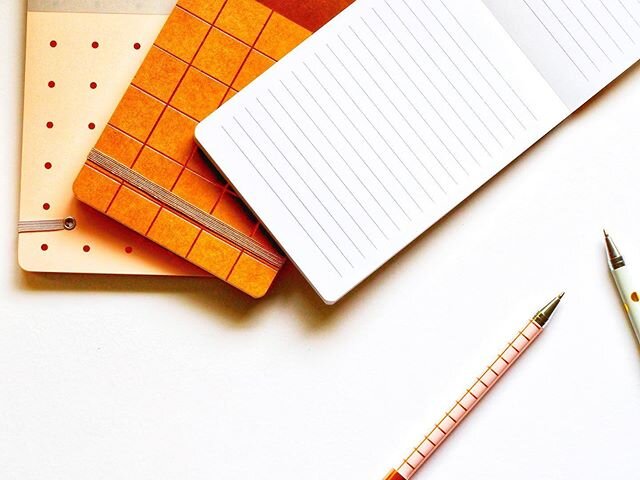4 Amazingly Practical Ways To Boost Your Budgeting Skills
By: Je’Ana C.
Disclosure: This article is in collaboration with Pigly. As always all opinions and ideas are entirely my own. I only recommend products I genuinely love.
A budget is a term that is also referred to as a spending plan. Budgeting is the process of creating a plan to spend your money. In other words, it’s an estimation of income and expenses over a specified span of time.
Budgeting is not only an effective method to keep track of your money. It also encourages saving and productively utilizing your financial resources. However, hearing the terms personal finance and budgeting can be quite overwhelming to some. This is certainly the case for me. How about you?
According to InCharge Debt Solutions, “two-fifths of Americans (40%) spend less than their income, 38% spend about equal to their income and 18% spend more than their income.” This demonstrates that there is a lack of budgeting although thousands of Americans are facing financial challenges. This is the sad reality and should serve as an incentive to begin taking that extra step in creating a budget plan or becoming more aware of your finances.
Why do I want a budget?
I have always been cautious of my spending and executed this without a budget plan. Therefore, it was important for me to take it a step further by actually creating a budget plan. Comparable to the common fear surrounding financial planning and budgeting, I constantly felt overwhelmed with the idea of crunching numbers.
A simple way to track what you earn and what you spend is to take advantage of a financial resource and/or tool. Pigly is a website offering free interactive tools and calculators to teach people about personal finance. The best part is that the site is both free and ad-free!
Pigly is a great tool that I have actually used to create my very own budget plan. It was very simple and straightforward to get started with the Personal Budget Planner. Budgeting doesn’t have to be tiresome and strenuous.
Today we will be discussing the important steps to begin budgeting and utilizing financial tools such as Pigly. Take control of your personal finances!
A Calculator for Every Need!
Pigly provides a diverse range of helpful tools including savings, mortgage, credit cards, vehicles, loans, debt, budgeting, investing, retirement planning and business.
Source: Pigly
1) Calculate your Monthly Income After Taxes
To successfully plan your budget, calculating your monthly income is an essential component. Think about it. Without figuring out how much money you make or have in the bank, it will be quite difficult to allot funds towards resolving debts, spending, or saving.
Based on a recent article on Forbes, How To Budget In 7 Simple Steps, if you receive pay stubs then you can easily discover how much you earn per paycheck. You can then multiply that by four if you’re paid weekly or two if you’re paid biweekly.
The next step would be to add up your necessary expenses. In this case, taking advantage of a budgeting calculator would be a great idea.
2) Use a Budgeting Calculator
Creating a realistic budget that accounts for all of your expenses is practically the foundation for any budget plan. It’s important to be aware of how much you are spending and saving. A solid budget plan will ensure that you will always have enough money for the things you need, want, and that are important to you.
Expenses that factor into your budget can include:
Utilities (insurance, mobile phone, and data/Wi-Fi access)
Mortgage/Rent
Car Payment
Auto Insurance
Source: Pigly
The Pigly Personal Budget Planner allows individuals to estimate their monthly, biweekly, or annual income. This will then convert into budgetary guidelines with percentages.
One of my favorite qualities of this calculator is that it provides a clear view of percentages to suit your needs & budget. At the bottom of the calculator, you can see how much you need to adjust your spending habits to match your current income. Sounds easy, right?
Pigly Review
I have been using Pigly as my Financial resource for about a month now. I particularly enjoy the fact that it’s super easy and reliable. So far, I have created a budget plan and have utilized the Pigly’s Savings Goal Calculator.
It feels great to have more awareness of my finances and refocus on the most important goals!
Source: Pigly
3) 50 / 30 / 20 Rule
If you’re new to budgeting, then the 50/30/20 rule or breakdown is a great starting point. The rule states that you should spend 50 percent of your income on essential needs, 30 percent on wants, and 20 percent on savings.
The Personal Budget planner is a great tool that accounts for all of your expenses. As a result, it can give you those important digits to successfully follow the 50/ 30 /20 rule. I personally enjoy using the 50/30/20 breakdown because it’s super useful when I’m tracking my spending.
4) Create Short and Long Term Financial Goals
Along with a great budget plan, it's essential to create short and long-term financial goals for yourself and/or your family. Below are some examples:
Long -Term Financial Goals:
>Build an emergency fund
>Buy a new home
>Begin paying off debt (student loans, loans, credit card, etc.)
>Start a business
Short -Term Financial Goals:
>Catch Up on Late Payments
>Go on a Spending Fast
>Open an IRA or Start Contributing to Your 401k
>Limit using your credit cards
Source: Pigly
The Savings Goal Calculator is a great financial tool that provides guidance for figuring out your savings goal which ultimately serves as a great way to see how and when you’ll achieve those short and long-term financial goals you might have.
I really appreciate how valuable this tool was for me and I know that many of you will find it as well. Simply use this calculator to estimate how much your current savings will grow and how much more you'll need to add regularly in order to attain your savings goal over a fixed length of time.
Planning for your future doesn't have to feel overwhelming. Start spending and saving based on the budget you have created. Don’t forget to check out Pigly if you need financial guidance in areas such as budgeting, investments, savings, and retirement.
It’s never too late to begin!
FOUNDER & EDITOR
My name is Je’Ana and I’m a photographer & blogger. I create content surrounding Business, Lifestyle, Fashion & Beauty.
This includes blogging tips, daily inspirations, budget fashion for women, latest trends, beauty advice, and entrepreneurship!
I love to inspire and give helpful +meaningful content to my viewers!
- Sources-
Forbes | How to Budget in 7 Simple Steps
InCharge Debt Solutions | American Budgeting and Saving Behavior